The album is considered by numerous fans to be poorly mastered, relying on heavy compression to intentionally and artificially boost the output. Due to the format's inherent characteristics, vinyl versions are unaffected by the poor mastering of the CD versions.
This led me to a blog post about how the audio mastering on Playing the Angel is yet another victim of the Loudness War. What this means is that many new albums (including remasters I afraid) are purposely mastered to be as loud as possible at the expense of dynamic range, audio fidelity, and possibly introducing errors like clipping. Sure enough I listened to "Precious", and heard the telltale "popping" of clipping during beats. Sure enough, the waveform of the song looks like a wall of noise:

What does this picture mean? In layman's terms, in most recorded sound, the "green blob" should look like a fuzzy sausage, not a solid rectangle. It should be lumped mostly in the middle, with little spikes hitting near the top on bottom throughout. Sometimes (during the softer parts of the song), the sausage shape should get skinny. The spikes repesent things like beats and cymbal crashes. In the case of "Precious" every single possible microsecond has been "normalized" (cranked to 11 if you will).
Why would the suits do such a thing? Well, two reasons, really. First, louder albums make more sales. Given two heavy metal albums, would you pick the louder or quieter one? Second, "audio compression" (different from mp3 compression) makes the music consistently loud in a noisy environment or public environment (your car or the dance floor). When listening with headphones though, the distortions can become noticeable, such as every part of a song being at the same volume, the music sounding "muddy", and the clipping I mentioned earlier.
So, how can you correct this travesty? Well, fortunately, there are tools that can fix the clipping errors and alleviate some of the muddiness. The dynamic range problem can't be fixed though. The only way to fix that problem is to find a vinyl copy of your album, record it on your computer to a lossless format such was FLAC, then record it back to CD.
Here's what you can do if you have your music on CD, MP3, or Ogg Vorbis. There is a standard called Replay Gain. The wikipedia link has a number of implementations, but I will explain here how to quickly bring all your Ogg Vorbis music files back up to par. Coincidentally, this tool will also help your classical music albums sound almost as loud as your rock albums on your player, so you don't need to fiddle with your volume dial as often. It is called VorbisGain and is available on Rareware's list of ogg utilities. It's a command line utility, but don't let that scare you! Click on the download link under "VorbisGain v.0.37". Open up the zipfile. You'll see a bunch of code files, ignore those and go into the "Release" folder. There will be a single exe file. Save the exe to your windows directory (usually c:\windows). Then click Start->Run... and enter "cmd" into the box (without quotes) and hit enter. A DOS prompt will show up. Type in the following:
VorbisGain.exe -r "YourMusicDirectoryGoesHere\*.ogg"
The -r means it scan all your folders and files recursively for Ogg Vorbis. YourMusicDirectoryGoesHere is the location of your music. In my case it is g:\Music, yours will be elsewhere. Some may be thinking "Woah buddy, I'm not going to just run some dos command to garble my music!" This program will not modify the actual audio data. It will simply mark your file with a "loudness value" that will be used by your music player. Now for the last step. Most music players have a plugin to use Replay Gain. I happen to use WinAmp, and all you have to do to turn it on is to go to Options->Preferences->General Preferences->Playback, turn on "Use Replay Gain" and select "Apply Gain / Prevent Clipping" for the Amplification Mode. Other programs will differ. If your player does not have a Replay Gain feature, your files will simply play as they did before. If you don't think Replay Gain sounds good or screws something up, you can always undo your work with the -c switch:
VorbisGain.exe -r -c "YourMusicDirectoryGoesHere\*.ogg"
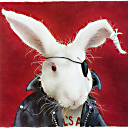
1 comment:
I think most of the recent cd's sound awful: Amy Winehouse Back to Black is mastered by an moron with no ears. We should send crappy cd's back and demand a refund. When I invest time and money in music I expect to great a quality product - not noise shaped to suit the capabilities of a cell phone!
Post a Comment