I recently bought a low-end laptop, and much to my surprise, it came Windows Vista instead of Windows XP. It sure looks pretty, and, in fact, I'm using to write this blog write now. However, Windows Vista has an infuriating flaw.
It won't network with Windows.
First a little background on my network topography. I run Windows 2003 Server as a router, file server, and print server. I've gotten everything, and I mean everything to read file shares on this network. I've gotten almost every Windows OS (save Vista) to work: Windows 95, Windows 98 SE, Windows 2000, Windows XP Professional, Windows XP Professional 64-bit. I've even gotten openSUSE (a flavor of Linux) to read network shares using Samba, with the small exception of folders on NTFS drives.
And Windows Vista? Absolutely nothing. Yes, I can connect to the internet, but I see nothing on the network. Microsoft Help pointed me in the direction of installing the LLTD (Link-Layer Topology Discovery) protocol. Of course, it can only install in Windows XP. I forced it to install using compatibility mode on Windows 2003, and added the protocol to my network card, and rebooted the server.
Four hours of a wasted evening later, I can now not only finally see the shared files on the network, but I can also see the position of my 2003 server in my network. If it had taken one hour longer, I would have torched my laptop. Let's just say I don't expect the average home user to figure out this problem on their own, and may cause a small amount of chaos in IT departments across the country. Thanks, Microsoft.
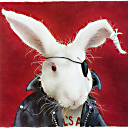
No comments:
Post a Comment