Since Windows Vista makes me sick, I decided to to give Linux a spin, as I remember the KDE interface to be quite tasty. I'm now on my FIFTH flavor of Linux trying to get it installed. My system is neither bleeding edge, nor obscure, but it is rather new. It is made with off-the-shelf parts and assembled myself. Windows XP 64-bit installed perfectly and runs amazingly well. The specs are as follows:
- Intel Core 2 Duo E6400 @ 2.13GHz
- Intel 965 family motherboard
- Seagate Barracuda SATA drive
- An old generic DVD Rom
- NVidia Geforce 7950
- 1 Gig RAM
So I fire up Kubuntu 6.06 Dapper 64-bit edition, the latest stable release of that flavor of Linux. A half-minute through the standard install selection, and I get this un-userfriendly obscure error:
PCI: Failed to allocate mem resource #6: 20000@50000000 for 0000: 01:00.0
Even with a Computer Engineering Degree from a Big 10 University and 2.5 years experience in software development, this doesn't mean squat to me. Some googling later reveals that this release of Kubuntu/Ubuntu doesn't have the latest kernel of Linux, and therefore doesn't support the Intel Core 2 Duo. Why Windows XP-64 with SP1, an operating system that dates from April 25 2005 (according to wikipedia), doesn't have any problems is a mystery to me.
Thinking that the kernel is the problem, I download instead Kubuntu 6.10 Edgy. I got the following problems with this installer:
/bin/sh: can't access tty; job control turned off
Some searching for this problem revealed that my SATA drive might be to blame (really?). I tried some command line switches that people suggested in some forums, and got the same result. Another post recommended I use the Alternative installation CD. So, I download this one, burn it, run it, and choose the text installer. After choosing some initial options, I get this lovely error:
No common CD-ROM drive was detected
No CD-ROM? Are you joking? How the hell did this installer run in the first place? I tried manually selecting one, but nothing was detected this way. It kindly suggested that I abort the installation. Later on I discovered this happened on machines who happened to have windows installed on the primary partition of a SATA drive.
Having exhausted most flavors of Kubuntu, and not wishing to download the absolutely-bleeding-edge developer's nightmare edition, I opted out, and browsed the other breeds of Linux on distrowatch.com. I was disappointed in not being able to install Ubuntu/Kubuntu, since it is the most popular one on there. I opted next for SimplyMEPIS 6.5 RC1, another Debian based Linux, and reportedly similar to Kubuntu. Two episodes of Babylon 5 later, it's downloaded and ready to go. Things looked promising at first until in unexpectedly left the install GUI and went into an infinite loop of printing out the following line of text:
/etc/init: 5 /linuxrc: not found
Apparently this is caused by the fact that I have an Intel 965 motherboard. So much for off-the-shelf parts, eh?
Despairingly, I decided to simply pick at random from the list of the top linuxes on DistroWatch. OpenSUSE 10.2 seemed promising for one particular reason: it had an optional "mini-install" that downloads packages directly from the internet. Sick of downloading large ISO files, I opted for this one. I popped in the CD and started the installer. At first it seemed to have the same problems as Kubuntu in not liking my SATA and DVD-ROM combination, but eventually the prompt for an internet installer. I followed the instructions verbatim from SUSE's website, and eureka! it started downloading without a hitch.
The installer is quite pretty and intuitive. It intelligently set up extra partitions on my hard drive, detecting my windows partitions and leaving them alone. It automatically set up a pagefile partition, which is something I have to do manually for Windows using a special partitioning boot CD. The defaults were nice, but gave you the option of specifying your own partitions, so either a novice or an expert would be happy. The default software packages were intelligently picked as well, assuming that I wanted a standard selection of desktop applications. The only thing I had to add in "expert" mode was an optional 32-bit environment (for WINE to run windows applications). Optionally there were server and developer packages advanced users could install. I could also pick which GUI I wanted to download: Gnome, KDE, or "other". It gave me a nice summary of my choices at the end, allowing me to go back and fix any choices. It then started downloading, giving me the estimated size remaining of the download, number of packages, and time remaining.
Looks like it will continue downloading during the night, so my user experience will have to wait for another post. Hopefully, I will be able to figure out how to get it to interact on my Windows network. Though I was frustrated with the install process at first, I reminded myself that at least I didn't pay for this operating system. All it cost me was some internet bandwidth, a couple evenings, and a few blank CD's. This is more than I can say for people's experiences installing windows vista.
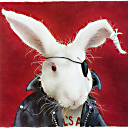
2 comments:
I had the same problems with Ubuntu, Xubuntu, and the alternate installation for Xubuntu.
For something that's supposed to be so much better than windows, it sure has a lot of difficulties.
The CD ROM warning scared me the most. Once that driver is gone, you're pretty much stuck with a 6 pound paperweight.
If I can't get the dual install of Xubuntu running, I'm going to try your solution.
It sounds like you've had a challenging time installing Linux.
Post a Comment