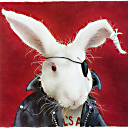Friday, March 30, 2007
Casey Serin No Stranger to Pyramid Schemes
Thursday, March 29, 2007
Casey Serin Techno Remix
Just recently I came across a techno remix of Casey Serin's webcast/podcast/talkshow. It perfectly crystalizes the whole 2 hour ordeal into a few minutes. In fact, I would say it perfectly summarizes Casey Serin and the entire contents of iamfacingforeclosure.com:
You can also download the CASH-IN CASEY by The Fannnnnnnnnn remix to put on your favorite mp3 player. If you have 2 hours to kill, The original podcast itself is available here, and you may also read the transcript of the first hour, and the transcript of the second hour. If you're listening to the full podcast, beware the 15 minute "intermission" between the two hours. The last 20 minutes of the podcast are by far the most entertaining.
As far as the music goes, it's your typical mid-90's club-head eurotrash techno. However, there are some amusing musical references to The Girl from Ipanema, and Brahm's Hungarian Dance No. 5.
EDIT: After a number of google searches, I could not find the original author of "Call-in Casey"! If the original artist comes forward, I will buy him or her a jamba juice of their choice along with a free wheatgrass shot.
EDIT on 6/12/2007: It seems that the author is none other than Casey Fannnnn (the number of n's is variable), who often posts to Exurban Nation. The original mp3 link is here. The original post that it appears in is here. He even has his own entry on caseypedia Dude, Casey Fannnnn, give me a shout out and I'll order you some Jamba Juice next time you're in Chicago!
EDIT on 9/16/2007: It appears that the original source for the MP3 has disappeared, so I've redirected it to a mirror.
Saturday, March 24, 2007
Loudness War and Replay Gain Follow Up
This program, fortunately, has a GUI for those averse to the command prompt. Most of it is straight forward. You click add folder, and it automatically scans it and adds all the MP3's contained in all its sub directories. To use it, you may optionally do a track analysis first to see the varying amounts of loudness of all your files. This may take a while though, so be sure to do this before lunch or going to bed. You will only have to do this once however, so it doesn't matter if you do it now yourself, or if you let the program do it for you later. You have several options when applying the gain to your tracks. The default is track gain, which makes all your MP3's the same volume relative to each other. The other popular option is album gain, which normalizes all tracks by album, that is, all the tracks from one CD will be at the same volume relative to each other from the original recording, but the whole album will be set to a loudness relative to other albums. This is for audiophiles who want to preserve the difference in volume between tracks on a classical album for instance, where one movement might be piano, and the other forte. I'm not sure what the "constant gain" option does, so you may want to research it yourself later.
Before you go click happy and hit the "Track Gain" button, there is an important feature for you to consider. Some tracks may be marked as "clipped", due to a sound engineer pushing the loudness of a track way beyond its limits, and causing a jarring distortion known as "clipping". By default, MP3Gain may not always correct this clipping problem, or may accidentally introduce its own clipping when amplifying a track that was originally very quiet. To fix this, go under options and check "Don't clip when doing track gain". Other options to note are under Options->Tags. This allow you to optionally skip already-calculated tags or to force them to be recalculated.
Wednesday, March 21, 2007
How the Suits Stole the Life out of Music, and How You Can Steal It Back
The album is considered by numerous fans to be poorly mastered, relying on heavy compression to intentionally and artificially boost the output. Due to the format's inherent characteristics, vinyl versions are unaffected by the poor mastering of the CD versions.
This led me to a blog post about how the audio mastering on Playing the Angel is yet another victim of the Loudness War. What this means is that many new albums (including remasters I afraid) are purposely mastered to be as loud as possible at the expense of dynamic range, audio fidelity, and possibly introducing errors like clipping. Sure enough I listened to "Precious", and heard the telltale "popping" of clipping during beats. Sure enough, the waveform of the song looks like a wall of noise:
What does this picture mean? In layman's terms, in most recorded sound, the "green blob" should look like a fuzzy sausage, not a solid rectangle. It should be lumped mostly in the middle, with little spikes hitting near the top on bottom throughout. Sometimes (during the softer parts of the song), the sausage shape should get skinny. The spikes repesent things like beats and cymbal crashes. In the case of "Precious" every single possible microsecond has been "normalized" (cranked to 11 if you will).
Why would the suits do such a thing? Well, two reasons, really. First, louder albums make more sales. Given two heavy metal albums, would you pick the louder or quieter one? Second, "audio compression" (different from mp3 compression) makes the music consistently loud in a noisy environment or public environment (your car or the dance floor). When listening with headphones though, the distortions can become noticeable, such as every part of a song being at the same volume, the music sounding "muddy", and the clipping I mentioned earlier.
So, how can you correct this travesty? Well, fortunately, there are tools that can fix the clipping errors and alleviate some of the muddiness. The dynamic range problem can't be fixed though. The only way to fix that problem is to find a vinyl copy of your album, record it on your computer to a lossless format such was FLAC, then record it back to CD.
Here's what you can do if you have your music on CD, MP3, or Ogg Vorbis. There is a standard called Replay Gain. The wikipedia link has a number of implementations, but I will explain here how to quickly bring all your Ogg Vorbis music files back up to par. Coincidentally, this tool will also help your classical music albums sound almost as loud as your rock albums on your player, so you don't need to fiddle with your volume dial as often. It is called VorbisGain and is available on Rareware's list of ogg utilities. It's a command line utility, but don't let that scare you! Click on the download link under "VorbisGain v.0.37". Open up the zipfile. You'll see a bunch of code files, ignore those and go into the "Release" folder. There will be a single exe file. Save the exe to your windows directory (usually c:\windows). Then click Start->Run... and enter "cmd" into the box (without quotes) and hit enter. A DOS prompt will show up. Type in the following:
VorbisGain.exe -r "YourMusicDirectoryGoesHere\*.ogg"
The -r means it scan all your folders and files recursively for Ogg Vorbis. YourMusicDirectoryGoesHere is the location of your music. In my case it is g:\Music, yours will be elsewhere. Some may be thinking "Woah buddy, I'm not going to just run some dos command to garble my music!" This program will not modify the actual audio data. It will simply mark your file with a "loudness value" that will be used by your music player. Now for the last step. Most music players have a plugin to use Replay Gain. I happen to use WinAmp, and all you have to do to turn it on is to go to Options->Preferences->General Preferences->Playback, turn on "Use Replay Gain" and select "Apply Gain / Prevent Clipping" for the Amplification Mode. Other programs will differ. If your player does not have a Replay Gain feature, your files will simply play as they did before. If you don't think Replay Gain sounds good or screws something up, you can always undo your work with the -c switch:
VorbisGain.exe -r -c "YourMusicDirectoryGoesHere\*.ogg"
Thursday, March 8, 2007
Problems Installing Linux
Since Windows Vista makes me sick, I decided to to give Linux a spin, as I remember the KDE interface to be quite tasty. I'm now on my FIFTH flavor of Linux trying to get it installed. My system is neither bleeding edge, nor obscure, but it is rather new. It is made with off-the-shelf parts and assembled myself. Windows XP 64-bit installed perfectly and runs amazingly well. The specs are as follows:
- Intel Core 2 Duo E6400 @ 2.13GHz
- Intel 965 family motherboard
- Seagate Barracuda SATA drive
- An old generic DVD Rom
- NVidia Geforce 7950
- 1 Gig RAM
So I fire up Kubuntu 6.06 Dapper 64-bit edition, the latest stable release of that flavor of Linux. A half-minute through the standard install selection, and I get this un-userfriendly obscure error:
PCI: Failed to allocate mem resource #6: 20000@50000000 for 0000: 01:00.0
Even with a Computer Engineering Degree from a Big 10 University and 2.5 years experience in software development, this doesn't mean squat to me. Some googling later reveals that this release of Kubuntu/Ubuntu doesn't have the latest kernel of Linux, and therefore doesn't support the Intel Core 2 Duo. Why Windows XP-64 with SP1, an operating system that dates from April 25 2005 (according to wikipedia), doesn't have any problems is a mystery to me.
Thinking that the kernel is the problem, I download instead Kubuntu 6.10 Edgy. I got the following problems with this installer:
/bin/sh: can't access tty; job control turned off
Some searching for this problem revealed that my SATA drive might be to blame (really?). I tried some command line switches that people suggested in some forums, and got the same result. Another post recommended I use the Alternative installation CD. So, I download this one, burn it, run it, and choose the text installer. After choosing some initial options, I get this lovely error:
No common CD-ROM drive was detected
No CD-ROM? Are you joking? How the hell did this installer run in the first place? I tried manually selecting one, but nothing was detected this way. It kindly suggested that I abort the installation. Later on I discovered this happened on machines who happened to have windows installed on the primary partition of a SATA drive.
Having exhausted most flavors of Kubuntu, and not wishing to download the absolutely-bleeding-edge developer's nightmare edition, I opted out, and browsed the other breeds of Linux on distrowatch.com. I was disappointed in not being able to install Ubuntu/Kubuntu, since it is the most popular one on there. I opted next for SimplyMEPIS 6.5 RC1, another Debian based Linux, and reportedly similar to Kubuntu. Two episodes of Babylon 5 later, it's downloaded and ready to go. Things looked promising at first until in unexpectedly left the install GUI and went into an infinite loop of printing out the following line of text:
/etc/init: 5 /linuxrc: not found
Apparently this is caused by the fact that I have an Intel 965 motherboard. So much for off-the-shelf parts, eh?
Despairingly, I decided to simply pick at random from the list of the top linuxes on DistroWatch. OpenSUSE 10.2 seemed promising for one particular reason: it had an optional "mini-install" that downloads packages directly from the internet. Sick of downloading large ISO files, I opted for this one. I popped in the CD and started the installer. At first it seemed to have the same problems as Kubuntu in not liking my SATA and DVD-ROM combination, but eventually the prompt for an internet installer. I followed the instructions verbatim from SUSE's website, and eureka! it started downloading without a hitch.
The installer is quite pretty and intuitive. It intelligently set up extra partitions on my hard drive, detecting my windows partitions and leaving them alone. It automatically set up a pagefile partition, which is something I have to do manually for Windows using a special partitioning boot CD. The defaults were nice, but gave you the option of specifying your own partitions, so either a novice or an expert would be happy. The default software packages were intelligently picked as well, assuming that I wanted a standard selection of desktop applications. The only thing I had to add in "expert" mode was an optional 32-bit environment (for WINE to run windows applications). Optionally there were server and developer packages advanced users could install. I could also pick which GUI I wanted to download: Gnome, KDE, or "other". It gave me a nice summary of my choices at the end, allowing me to go back and fix any choices. It then started downloading, giving me the estimated size remaining of the download, number of packages, and time remaining.
Looks like it will continue downloading during the night, so my user experience will have to wait for another post. Hopefully, I will be able to figure out how to get it to interact on my Windows network. Though I was frustrated with the install process at first, I reminded myself that at least I didn't pay for this operating system. All it cost me was some internet bandwidth, a couple evenings, and a few blank CD's. This is more than I can say for people's experiences installing windows vista.